
Welcome to the Oklahoma Tax Commission web application portal!
NOTICE
You've reached this page as a result of clicking a link from an OTC web application screen presenting upcoming enhanced encryption requirements.
- How does this change affect you?
- a. If your browser does not support TLS 1.2, you will receive an error and be unable to view our website and filing applications past September 1, 2019.
- b. This change will only affect users who are on outdated browsers that do not support modern/secure encryption protocols.(TLS 1.2 or higher)
- How will I know I need to update my browser?
- a. The site https://www.ssllabs.com/ssltest/viewMyClient.html will automatically check and tell you whether your browser will support this change.
- b. The images below are an example of what you will see if your browser supports TLS 1.2, and if it does not support TLS 1.2.
- i. If you receive this image, no further action is necessary:
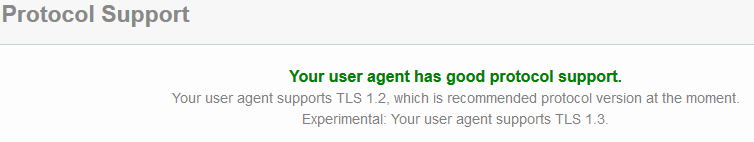
- ii. If you receive this image, proceed to Step 3, below:
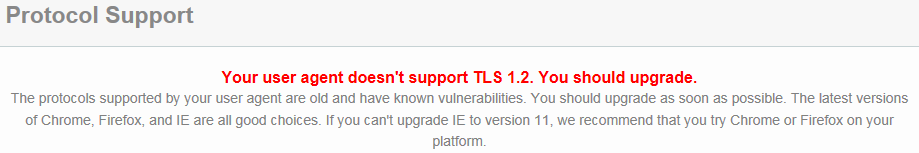
- My browser says it doesn't support TLS 1.2, what do I need to do?
- a. Upgrade your browser to a more recent version
- b. Talk with your organization's IT support and work with them to upgrade your browser to support TLS 1.2 encryption.
- Below are links to instructions by the major browser vendors on how to update your browser if it is required.
Mozilla Firefox Google Chrome Apple Safari Microsoft Internet Explorer If your browser is not one of those listed, you can search for "How to update (your browser's name here)" and follow the vendor provided instructions.